I use Task Manager a lot , to help me with ending unresponsive Tasks, and Fine tuning my Laptop.
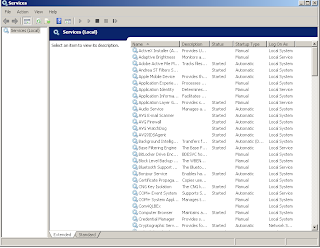
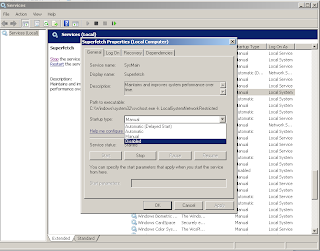
"Currently Running Windows 7"
I recently noticed my system going slower than usual, checking Task Manager, under process Tab, i could see thats "Svchost.exe" was using up way more memory than usual. Searching the Internet i found no solution, so went about solving the problem myself, and discovered the problem was from the running service "SuperFetch" otherwise running in the Task Manager service Tab under "SysMain"
So to Fix The Problem of Svchost.exe.
"services" in the search box
when u click "start"
Other Path.."Control Panel\System and Security\Administrative Tools"
Other Path.."Control Panel\System and Security\Administrative Tools"
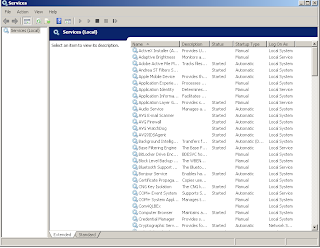
2. Order your services by name by clicking "Name" tab, this will make it easier to find services
3. Search for process
"Superfetch" and "Stop" the service.
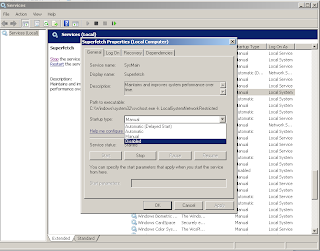
5. Then from the "Startup Type" menu select "Disable" then click "o.k"
6.Whala if you look on your task manager, you will notice your "svchost.exe" memory eating has gone back to normal. Enjoy




